Preservation of materials stored in warehouses
Industry: Mechanical Engineering, Oil&Gas
A logistics provider, specializing in transportation, handling, and installation of large-scale projects, has introduced InspectionSite to manage, on behalf of its client, the control and preservation of mechanical and electrical components intended for the production of rotating machines.
Main activity
The corporation is primarily specialized in transportation, handling, and installation of large-scale projects but also has a division dedicated to managing logistics for its client’s supplies, carrying out several kinds of activities.
In particular, it has decided to introduce InspectionSite to manage the preservation and control process of materials stored in a client’s warehouse. Every day, hundreds of items sent by suppliers are received, and the client’s management system is updated. The materials are labeled with labels containing all relevant information (item code, description, project, quantity, and related barcodes).
The logistics provider’s workers’ activity consists of reviewing the received material and carrying out preservation operations for certain codes subject to corrosion and requiring treatment with specific products. For each item treated, the worker must complete a checklist, including not only item information but also a series of preservation data: product types used with detailed information on lots, expiration dates, quantity, prese


The preservation activity management was entirely manual. Warehouse operators were totally absorbed in the preparation of paper checklists, which required several hours. Errors, oversights, and wasted time made the entire process poor and inefficient, with frequent rejections from the client.
• Warehouse operators visually identified the materials to be preserved every day, with the support of a client’s officer;
• For each preserved item, they compiled a record on a paper table, manually transcribing all references: item code and description, project, quantity, position in the warehouse, and added data regarding the activity carried out, i.e., preservation date, expiration date, and product data used;
• At the end of the day, all the paperwork produced was delivered to the office staff, who started the equally arduous activity of filling out the client’s official paper checklists. Once completed, the checklists were then returned to the warehouse operator for his signature, and the supervisor also signed them;
• Once completed and signed by the logistics provider’s actors, the paper checklists were delivered to the client for verification, final approval, and its signature;
• Finally, they returned to the logistics provider to be stored on some shelves in the office;
• In order to produce statistics and reports required by various project clients, the client representative manually updated an excel file extracted from the company system, adding information releted to preservation and extracted from the paper checklists;
• Equally onerous and subject to human errors and omissions was the activity of checking the expiring preservation, which was done by visual inspection in the warehouse.
Soluzione
Solution
Introducing InspectionSite has revolutionized the way all stakeholders work. The platform has been customized for this specific need, taking advantage of the asset management functionality to manage all stored items and related preservations. The solution consists of a back-end web portal for office staff and the client and an application to be used on a tablet for warehouse operators.
• The asset database (items) is updated through a simple periodic import of receipts materials extracted from the customer ERP;
• By using the app, the warehouse operator can directly create a checklist and attach the items they are preserving to it, selecting them from the database. The checklist is automatically filled in with items data;
• The operator fills out the checklist for the preservation performed and can also attach photos of the item, in case of non-conformities detected, highlighting the damages on the picture itself;
• At the end of the activity, the operator can preview the PDF report and send it, already signed, to the cloud where it will be stored in just a few seconds;
• Office staff, from the web portal, can view the checklists produced by the wharehouse operators and review them in case of errors and misses, or approve them for the customer;
• The customer also has the ability to view the checklists already reviewed from the web portal and decide whether to approve them with automatic addition of their own signature;
• All data from the checklists automatically update a dedicated Dashboard for statistics and KPIs, such as the number of preservations performed in a certain period, preservations by jobs, number of defects detected, to name a few;
• There is an alerting system that monitors the preservation status of items and sends notifications for those expiring, eliminating the need for visual inspection in the warehouse, which is subject to many oversights.
Result
InspectionSite customization for this reality has led to great performance improvements, streamlining the entire process in all its phases.
The lead time from creating a checklist to final approval has been reduced by 95% and the use of paper has been completely eliminated. Operators activity has been improved from having to transcribe on paper to filling out a simple digital form that has simplified and streamlined their work. Finally, the customer was enthusiastic about the tool introduced because they receive reporting on material preservation within a few hours from the end of activities and no longer after several days; furthermore, the system is completely in line with their policy of high attention to the Green theme.
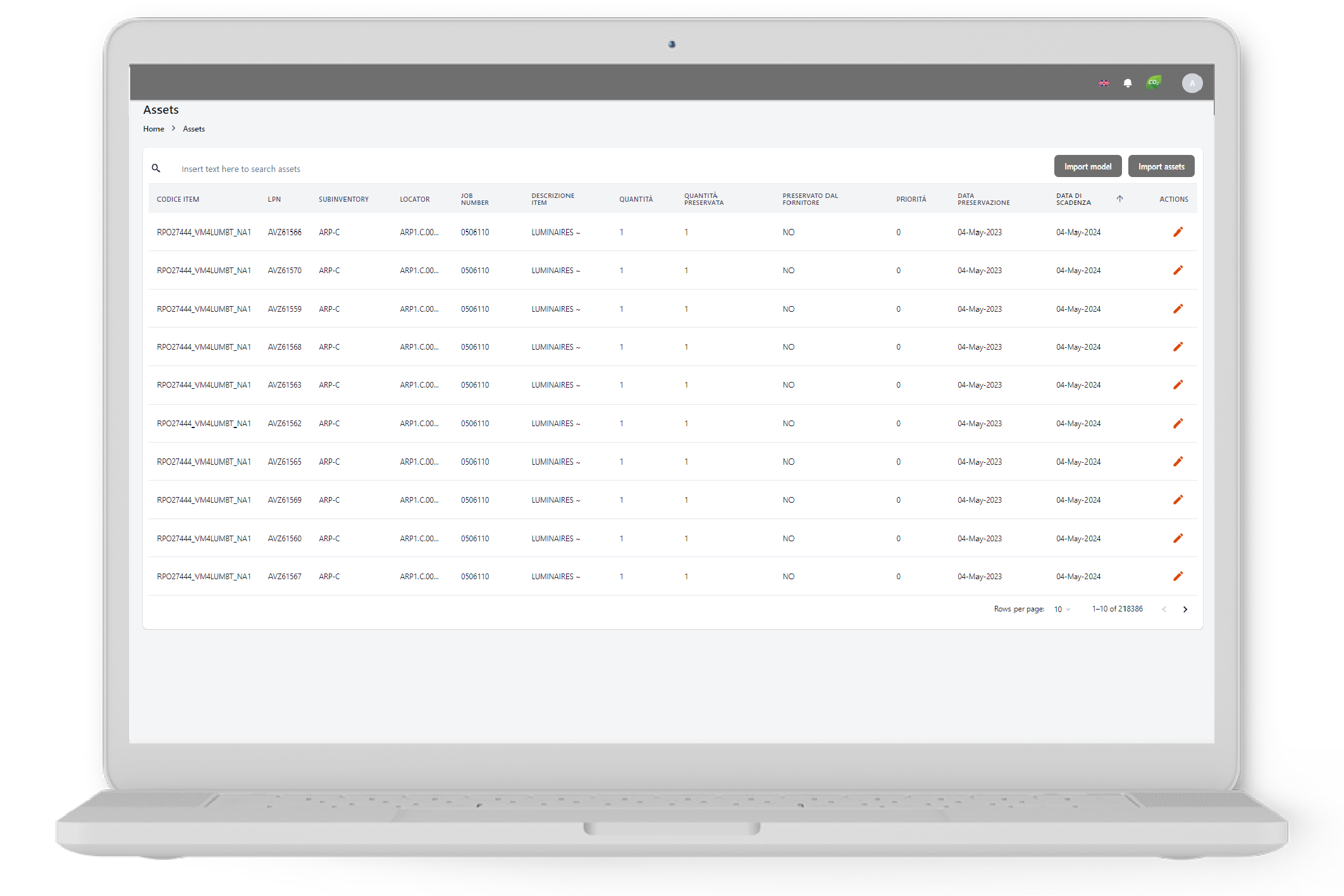
Key features
Asset management
Asset-centric tool: inspections of each individual asset over time can be maintained, creating an always-updated history with a cataloged, accessible and searchable dataset. You can straightly assess trend of each element over time.
PhotoMark & Sketch
Sorting and identifying pictures acquired during the inspection, quickly and without pairing mistakes. It is possible to mark each media with information, such as: article code, site name, date and time, GPS coordinates.
Computation
Users can view results in real time of high complexity algorithms directly on site through the App.
Compare
Fast loading of an old inspection and viewing it on display near to the new one. It allows you to compare them and easily and quickly evaluate evolution or status of inspected elements.
Report
Report templates are totally customized according to your needs. Also large-sized and containing hundreds of photos output reports are managed and available in PDF, Word, Excel.
Multi-sign
Inspector can upload and save his own signature from the APP or sign directly by the device touchscreen, allowing automatic creation of already signed reports, even in multiple positions or pages.
Import
Allows you to import data related to inspections to be carried out, in order to create reports with pre-filled information.
PowerBI
Data query and viewing statistics through integrated dashboards or Microsoft PowerBI, to easily analyze and monitor customized KPIs.
